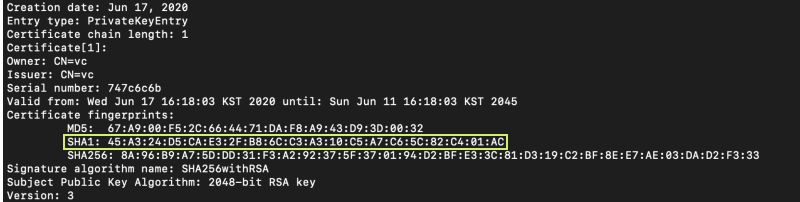Android
Minify
Check that minify is enabled
When building an Android App with minify enabled, some rules must be added to proguard-rules.pro in order to make the SeeSo SDK work properly.
Android
In the build.gradle of your app, you can check and set the minifyEnabled value.
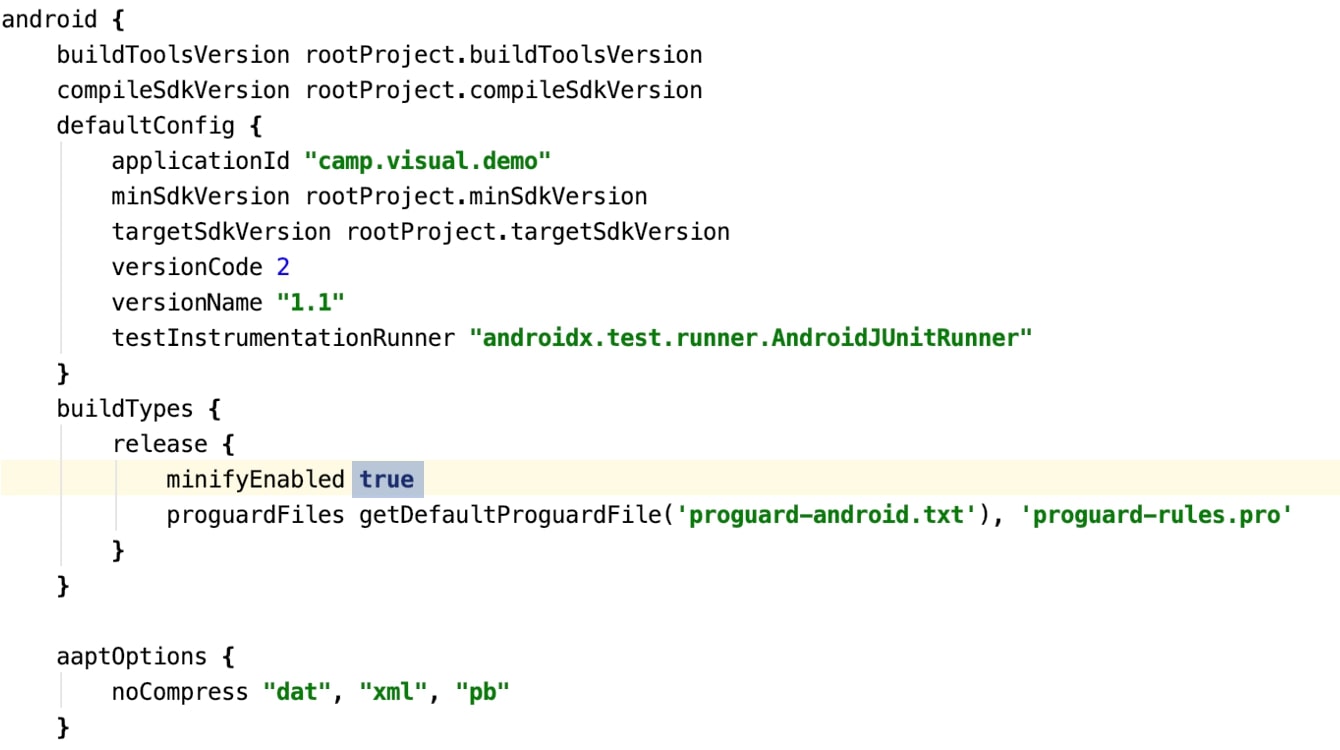
Unity Android
Unity Editor -> ProjectSettings -> Player - > Publishing Settings -> Minify
you can check and set minify option(Proguard, Gradle).
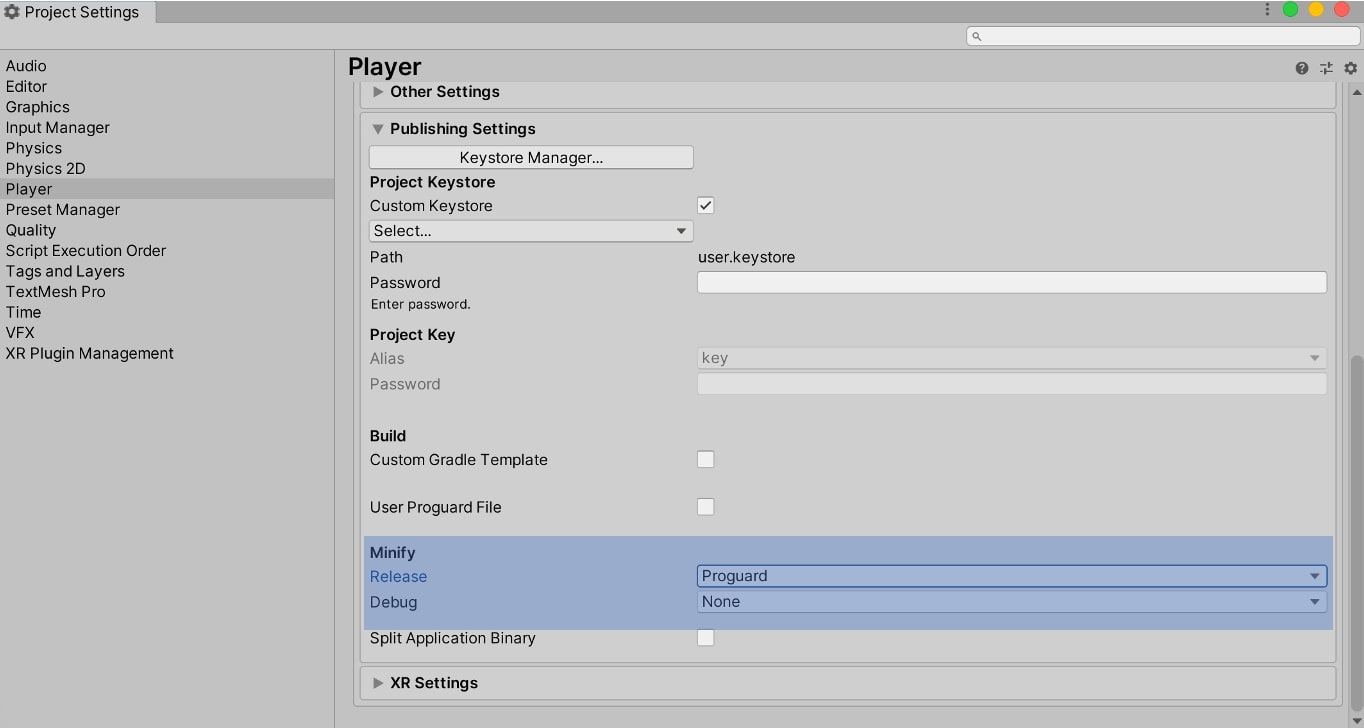
Add proguard rules
Android
Insert below code into proguard-rules.pro
-keep class camp.visual.libgaze.callbacks.JNICallbackDispatcher {
*;
}
Unity Android
- Generate User Proguard File
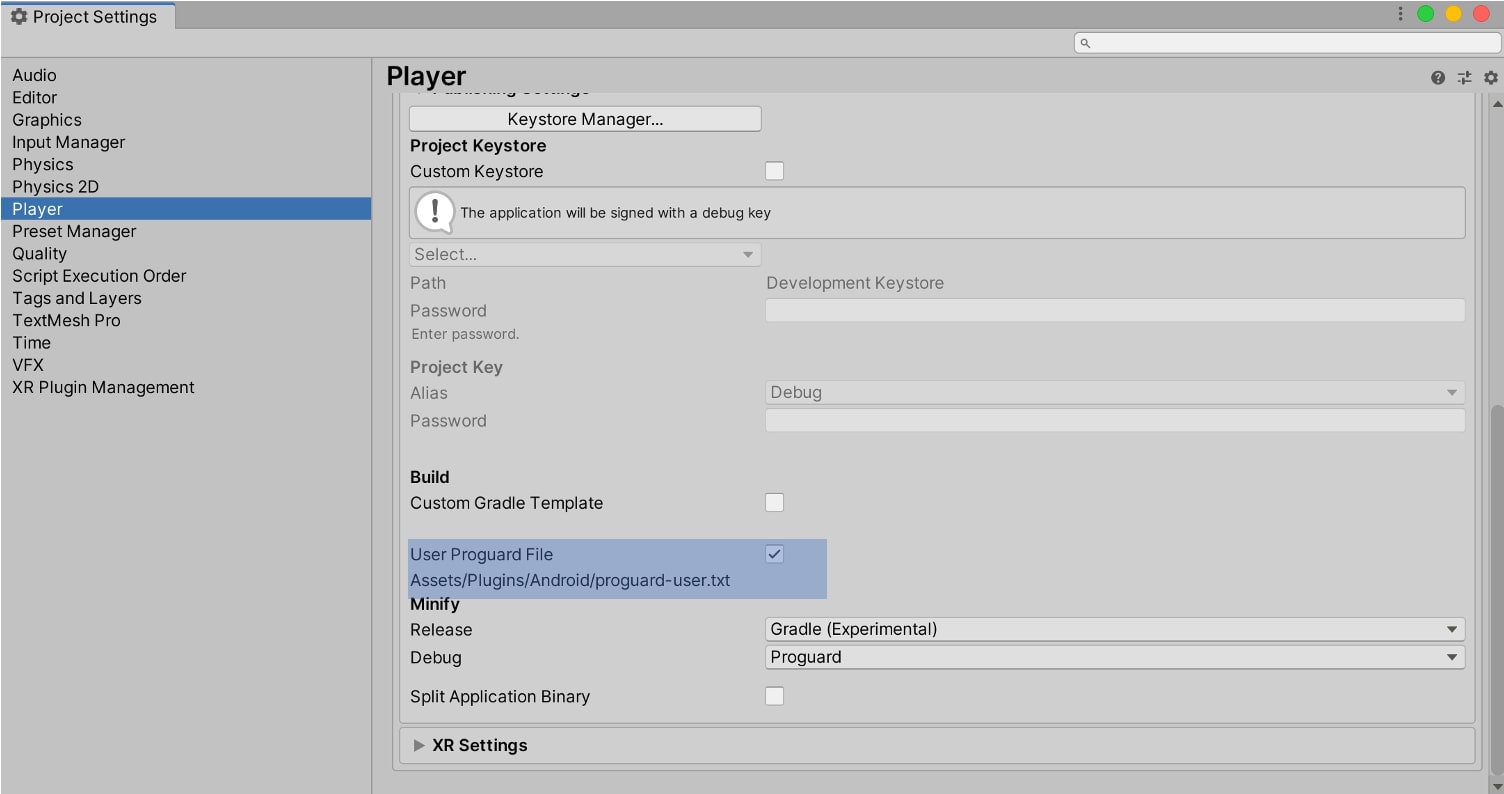
- Insert below code into your
Assets/Plugins/Android/proguard-user.txt
-keep class camp.visual.gazetracker.GazeTracker {
public <fields>;
public <methods>;
native <methods>;
}
-keep class **.R$* {
<fields>;
}
-keep interface camp.visual.gazetracker.callback.CalibrationCallback {
*;
}
-keep interface camp.visual.gazetracker.callback.GazeCallback {
*;
}
-keep interface camp.visual.gazetracker.callback.GazeTrackerCallback {
*;
}
-keep interface camp.visual.gazetracker.callback.ImageCallback {
*;
}
-keep interface camp.visual.gazetracker.callback.InitializationCallback {
*;
}
-keep interface camp.visual.gazetracker.callback.StatusCallback {
*;
}
-keep enum camp.visual.gazetracker.state.TrackingState {
*;
}
-keep enum camp.visual.gazetracker.state.EyeMovementState {
*;
}
-keep enum camp.visual.gazetracker.state.ScreenState {
*;
}
-keep enum camp.visual.gazetracker.constant.CalibrationModeType {
*;
}
-keep enum camp.visual.gazetracker.constant.InitializationErrorType {
*;
}
-keep enum camp.visual.gazetracker.constant.StatusErrorType {
*;
}
-keep class camp.visual.gazetracker.gaze.GazeInfo {
*;
}
-keep class camp.visual.gazetracker.device.CameraPosition {
*;
}
-keep class camp.visual.gazetracker.util.ViewLayoutChecker {
*;
}
-keep class camp.visual.libgaze.callbacks.JNICallbackDispatcher {
*;
}
-keepattributes InnerClasses
Get Release certificate fingerprint
You can restrict the Android Production key to a specific Android application by providing a release certificate fingerprint.
keytool -list -v -keystore YOUR_KEY_STORE_NAME -alias YOUR_ALIAS_NAME
-
Replace
YOUR_KEY_STORE_NAMEwith the fully-qualified path and name of the keystore, including the .keystore extension. -
Replace
YOUR_ALIAS_NAMEwith the alias that you assigned to the certificate when you created it.